How to become a real Computer Geek
 Little known to most, there are many benefits to being a computer geek. In our high-tech society, being a computer guru can be one of the most high paying jobs available and they are highly in demand, especially if you want to become a network administrator. By tapping into your inner geek, you can develop a most useful skill that will be sure to pay off later in life.
Little known to most, there are many benefits to being a computer geek. In our high-tech society, being a computer guru can be one of the most high paying jobs available and they are highly in demand, especially if you want to become a network administrator. By tapping into your inner geek, you can develop a most useful skill that will be sure to pay off later in life.
Here with I am attaching some useful links ,It may help to a person who have real ambition to become a Real Computer Geek,a Geek, Hacker,A Reverse Engineer.
Here with I am attaching some useful links ,It may help to a person who have real ambition to become a Real Computer Geek,a Geek, Hacker,A Reverse Engineer.
Things Every Computer Geek Should Know!!.
1.How to hide files in JPEG pictures.
If you’re looking to hide files on your PC hard drive, you may have read about ways to encrypt folders or change the attributes on a file so that they cannot be accessed by prying eyes. However, a lot of times hiding files or folders in that way requires that you install some sort of software on your computer, which could then be spotted by someone else.
http://www.online-tech-tips.com/computer-tips/hide-file-in-picture/
If you’re looking to hide files on your PC hard drive, you may have read about ways to encrypt folders or change the attributes on a file so that they cannot be accessed by prying eyes. However, a lot of times hiding files or folders in that way requires that you install some sort of software on your computer, which could then be spotted by someone else.
http://www.online-tech-tips.com/computer-tips/hide-file-in-picture/
http://www.online-tech-tips.com/computer-tips/hide-file-in-picture/
2. Google hacking at its finest.
Using Google, and some finely crafted searches we can find a lot of interesting information.
http://www.aagneyam.com/blog/?p=551
Using Google, and some finely crafted searches we can find a lot of interesting information.
http://www.aagneyam.com/blog/?p=551
http://www.aagneyam.com/blog/?p=551
3.Access Any Website Or Forum Without Registering.
Visit any forum or website to find something useful and they will ask you to register. Every time a forum asks me to register, I simply close the site. You would probably do the same. But this time, lets face it.
http://www.addictivetips.com/internet-tips/access-any-website-or-forum-without-registering/
Visit any forum or website to find something useful and they will ask you to register. Every time a forum asks me to register, I simply close the site. You would probably do the same. But this time, lets face it.
http://www.addictivetips.com/internet-tips/access-any-website-or-forum-without-registering/
http://www.addictivetips.com/internet-tips/access-any-website-or-forum-without-registering/
4.The Best Free Legal Hacking Sites.
Films like Swordfish and Hackers have made hacking seem cool, a lifestyle choice almost. However most techies know that in reality it’s often a difficult and time consuming process. Before diving head first into learning how to hack it’s advisable to get a taste of exactly what frustrations you might encounter, so below you’ll see our pick of the six best hacking sites to get you started.
http://www.brighthub.com/internet/security-privacy/articles/77093.aspx
Films like Swordfish and Hackers have made hacking seem cool, a lifestyle choice almost. However most techies know that in reality it’s often a difficult and time consuming process. Before diving head first into learning how to hack it’s advisable to get a taste of exactly what frustrations you might encounter, so below you’ll see our pick of the six best hacking sites to get you started.
http://www.brighthub.com/internet/security-privacy/articles/77093.aspx
http://www.brighthub.com/internet/security-privacy/articles/77093.aspx
5. Lock Picking (Physical and Software)
Lockpicking101 is a community of both hobby and professional lock pickers who have gathered together to learn about the craft. This site has a wealth of information, and it is worth reviewing some important threads to get yourself familiar with the site. If you came to Lockpicking101 to find some specific information, there is a good chance you’ll find it here in one of our many existing threads.
http://www.lockpicking101.com/
Lockpicking101 is a community of both hobby and professional lock pickers who have gathered together to learn about the craft. This site has a wealth of information, and it is worth reviewing some important threads to get yourself familiar with the site. If you came to Lockpicking101 to find some specific information, there is a good chance you’ll find it here in one of our many existing threads.
http://www.lockpicking101.com/
http://www.lockpicking101.com/
6. Hacking Basics.
7. Top 10 Security tools for a computer Geek.
Anyone in the security field would be well advised to go over the list and investigate tools they are unfamiliar with.we discovered several powerful new tools this way.
Linux: http://www.aagneyam.com/blog/?p=1127
Windows: http://www.aagneyam.com/blog/?p=1132
Network: http://sectools.org/
Anyone in the security field would be well advised to go over the list and investigate tools they are unfamiliar with.we discovered several powerful new tools this way.
Linux: http://www.aagneyam.com/blog/?p=1127
Windows: http://www.aagneyam.com/blog/?p=1132
Network: http://sectools.org/
Windows: http://www.aagneyam.com/blog/?p=1132
Network: http://sectools.org/
Schedule the computer Shutdown automatically without any software
Follow the instruction below:
1. Open the Run and Type cmd to open the Command Prompt (To open Run, Press Windows Button+R).
2. In the Command Prompt, type the command :
shutdown -s -t
E.g. : shutdown -s -t 60
After pressing Enter, you system will shutdown after 1 minute (1 min=60 sec).
This is the simplest way through which you can shutdown your computer without using any third party software.
-To cancel the scheduled shutdown, type the below command in the cmd (Command Prompt)
shutdown -a
This will kill the shutdown process and your scheduled shutdown will be cancelled.
10 Great NotePad Tricks To Scare Your Friends
Most of you must be aware about a tool called notepad. It is a simple text based editor. But today I am going to discuss some cool tricks which you can perform on your computer using notepad. You can also use these tricks to scare your friends.

Cycle a message in your friend’s computer.
Type :
Save it as pc.bat and send it to your friends.
Make Keyboard Keys Type Continuously:
Type :
Save it as pc.vbs and send it to your friends.
Convey your friend a message and shut down his/ her computer.
Type :
Save it as pc.bat and send it to your friends.
Toggle your friend’s Caps Lock button simultaneously
Type :
Save it as pc.vbs and send it to your friends.
Frustrate your friend by making their keyboard hit Enter simultaneously whenever they press a key :
Type :
Save it as pc.vbs and send it to your friends.
Hack your friend’s keyboard and make him type “You are a fool” simultaneously:
Type :
Save it as pc.vbs and send it to your friends.
Open Notepad, slowly type anythingand freak your friends out:
Type :
Save it as pc.vbs and send it to your friends.
Frustrate your friend by making their keyboard hit Backspace simultaneously whenever they press a key :
Type :
Save it as pc.vbs and send it to your friends.
Open Notepad continuously in your friend’s computer:
Type :
Save it as pc.bat and send it.
Continuously pop out your friend’s CD or DVD Drive.
Type :
Save it as pc.vbs and send it to your friends.
How To Recover Lost or Deleted Data
Many think that their life is doomed when they lose all their data that has been stored on their hard disk, but this is not the case. There are number of ways to recover the data that you think is lost forever, and this will require some level of technical knowledge, and specific softwares to perform such actions. One such software is PC Tools File Recover 8, which is a tool that can been used to recover your photos, music and much more in ease.
File recover is a safe, affordable and easy to use recover solution, which is designed to recover and restore deleted files from hard drives, floppy drives and other kinds of fixed media. It helps you to recover critically lost documents and other files that have been deleted by accident. Some of the ways by which these documents are lost will include emptying recycle bin, or by using methods that by pass recycle bin like Windows Shift-delete, command line deletion and by use of applications that can delete files. You will not be able to recover these files by using Windows Operating system, but you will not know until you get your File Recover that the file still remains on the drive and is intact for you to recover using this File Recover tool. What File Recover tries to do is to attempt to reconstruct as much as of the file possible with the contents intact.
Some of the worth mentioning features of File Recover to recover lost data will include:
1. The recovery of files instantly from hard drives, floppy disk drives and any other types of fixed media. This is one of the best data protection strategy to prevent the loss of your data, as they act as a filler of critical gap in protecting your data, you be either a home user or a network administrator.
2. They have a rapid scan engine that has a typical hard drive and the files are scanned for being recovered within minutes.
3. They have the accessibility to scan all files and directories on the selected hard drives.
4. They search for the lost file by using part of the file’s name or the entire phrase of the file’s name, while I personally believe the former is advantageous as you do not miss out the file.
5. They use a non-destructive, read only file recovery approach, which means that you can use other file recovery tools if this fails, and none of your intact files will be disturbed.
6. Can recover files in batches at a single go.
7. They even scan the dish at bad sectors to look for recovering files, where many of the other files recovery programs fails.
8. They support IDE/ATA/SCSI hard drives, which will also include drives larger than 8 GB.
9. They also support the following filing systems – Windows FAT 16, FAT 32, and NTFS.
Create Your Own Virus using Virus Maker Softwares
An easy way to create viruses using Virus maker softwares named ”JPS Virus Maker” and “teraBIT Virus Maker”
Follow the steps
1. First of all Download any Virus maker from both mentioned above, extract the rar file, and then click on the exe.
Now you will get a Screen like this.
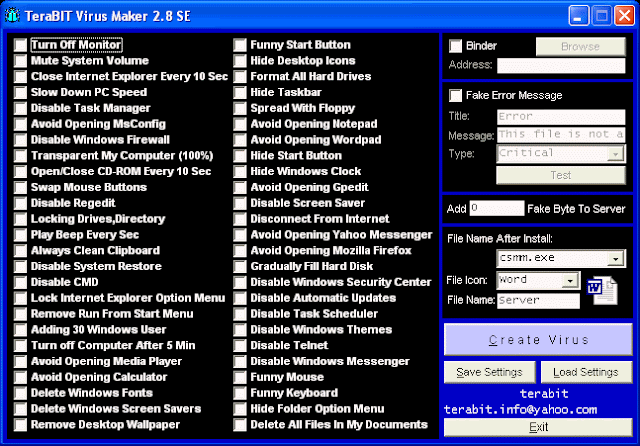 |
| TeraBIT VIRUS MAKER |
 |
| JPS VIRUS MAKER |
2. Now Select some from the given options, that option you want in your created virus.
3. For Message with your virus, select the Fake Error Message and write the message you want to display in caption and Title Like “Error” as shown below.
4. To change the Password of the computer on execution of virus check CHANGE XP PASSWORD and type the new password.
5. Now Select any server Icon or file icon , it will be the icon of the virus file.
6. Now Select any virus Name from the list so it cannot be seen in the process from its own name.
7. Click on the “make virus ” Button and your virus will be ready!!!!
8. Now send this file to your friends and see the result.






0 comments:
Post a Comment